How to find your Customer Order History
IDSurfaces
Last Update a year ago
Need to find a recent order, or download a previous invoice? Finding customer order history is easy. They can be found in your personal account area.
All you need to do is log in to your account via the icon in the top left of our website header.

Once you're logged in, navigate to the left hand side of your account page and click into 'my orders'. Here, you will find a list of all your previous orders, complete with details such as order date, items purchased, and order status.
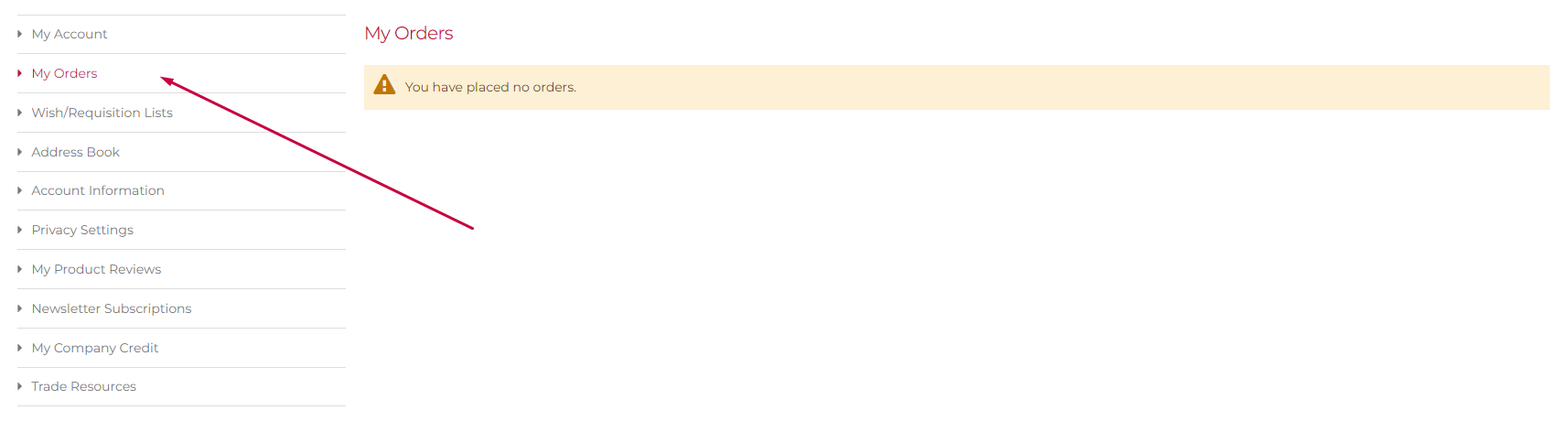
Not only does accessing your order history make it easier to keep track of your purchases, but it also allows you to easily reorder items without having to search through the entire website again. Plus, it's a great way to stay organised.
So next time you need to find a previous order, just log in to your account and check your order history. It's quick, easy, and will save you a lot of time.
Watch our quick and simple walkthrough video here:

