How to use our Quick Order System & Stock Check Feature
IDSurfaces
Last Update a year ago
We are excited to introduce you to our new website feature that will help streamline your shopping experience: Quick Order with Stock Check
With Quick Order, you can place orders faster and more efficiently. This new feature can be accessed via our website header.
Save time, order in just a few clicks
- Search products on one page
- Bulk enter product codes
- Upload shopping list via .xml or .csv
- View available stock levels for all products
Step 1: Accessing Quick Order
- Start by logging into your account on our website.
- Look for the Quick Order option in the navigation menu.

Step 2: Placing an Order with Quick Order
There are three ways to make the most of our new Quick Order function, allowing you to order however suits your business best.
Option 1: Search all website products from one page
- Use the search bar at the top of the page to find the products you need.
- Edit the quantity of each product directly on the page.
- Once you have your curated list, simply click 'Add to Cart' to proceed to checkout.
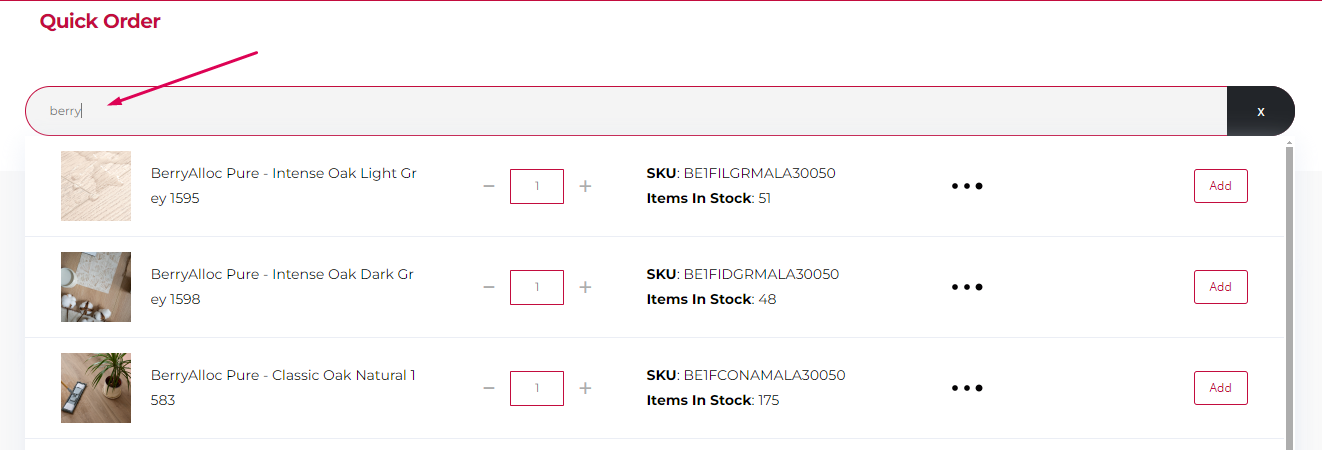
Option 2: Bulk upload products by SKU codes
- Enter the SKU codes of the products you want to order into the text box on the right-hand side of the page.
- Add your curated list to the cart by clicking the 'Add to Cart' button and proceed to checkout.
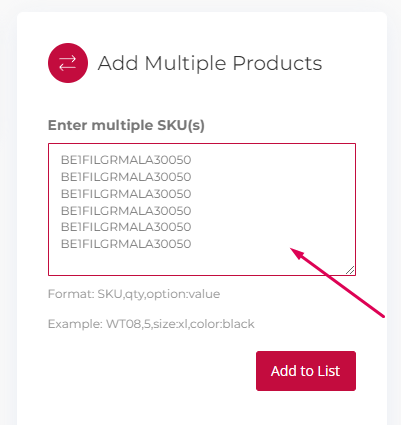
Option 3: Upload your shopping list via .xml or .csv file
- Create an .xml or .csv file with a populated SKU and QTY (quantity) column. Or download our sample file to get started.
- Using the designated .xml or .csv upload feature on the right-hand side of the page, select your file and click ‘Upload Now’ to load your product file to the website.
- Once uploaded, review your shopping list and click 'Add to Cart' to complete your order and proceed to checkout.
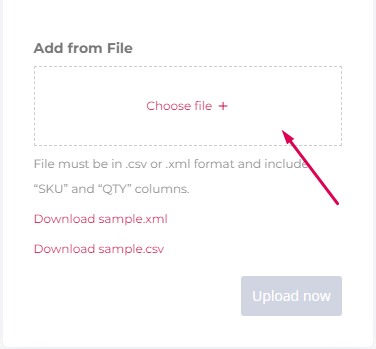
By using the 'quick order' function, you can enjoy the benefits of faster ordering, simpler ordering, and quick repeat ordering.
With the option to edit product quantity and check available stock levels, Quick Order makes it easier to curate your cart perfectly before heading to checkout.
Watch our quick and easy walkthrough video here:

