How to Log in to your Customer Account
IDSurfaces
Last Update a year ago
One of the first steps to accessing all the amazing products and deals we have to offer is logging into your customer account. You can log in to your account via our website header
To get started, simply navigate to the sign-in icon located in the header of our website. This can be found in the top right corner, and is represented by a silhouette of a person and the words "Sign In." Once you click on this icon, you will be directed to a page where you can enter your email address and password.

Make sure to use the email address that is associated with your account, as this is how we will be able to verify your identity and provide you with access to your account information. Next, enter your password. If you have forgotten your password, don't worry – there should be an option to reset it right on the login page.
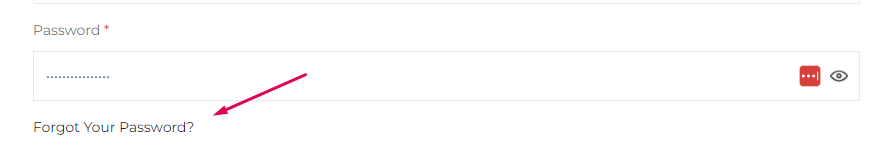
After double-checking that your email address and password are correct, click on the "Sign In" button. Voila! You are now logged into your customer account and can start browsing our online store.
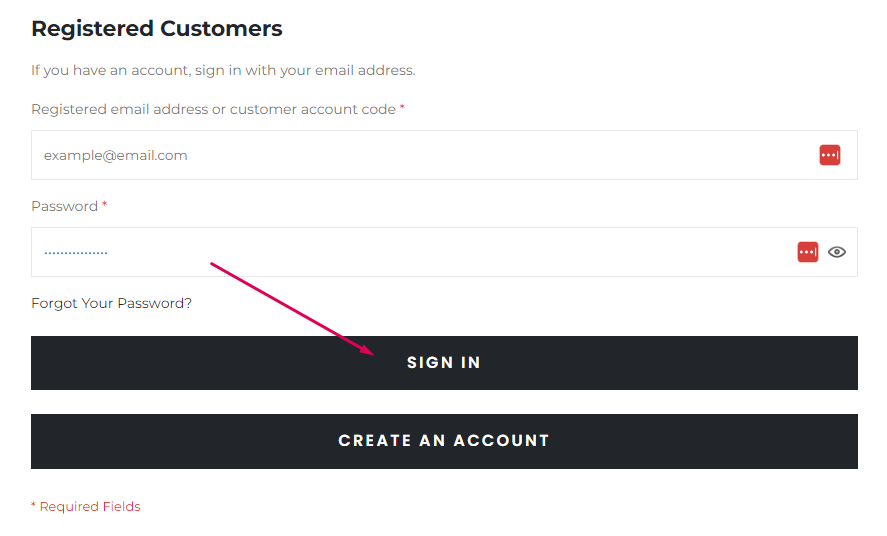
Having a customer account with us allows you to track your order history, save your favorite items for later, and receive exclusive discounts and promotions. Plus, it makes the checkout process much quicker and easier.
So next time you visit our online store, be sure to follow these simple steps to log into your customer account. And if you have any questions or run into any issues, don't hesitate to reach out to our customer service team for assistance.
Watch our quick and easy walkthrough video:

