How to Reset Your Customer Password
IDSurfaces
Last Update a year ago
Forgot your account password? Don’t worry, you can get back into your account in minutes from our login page
To reset your customer password on our website, you need to go to the login page and click on the "Forgot Your Password?" link.
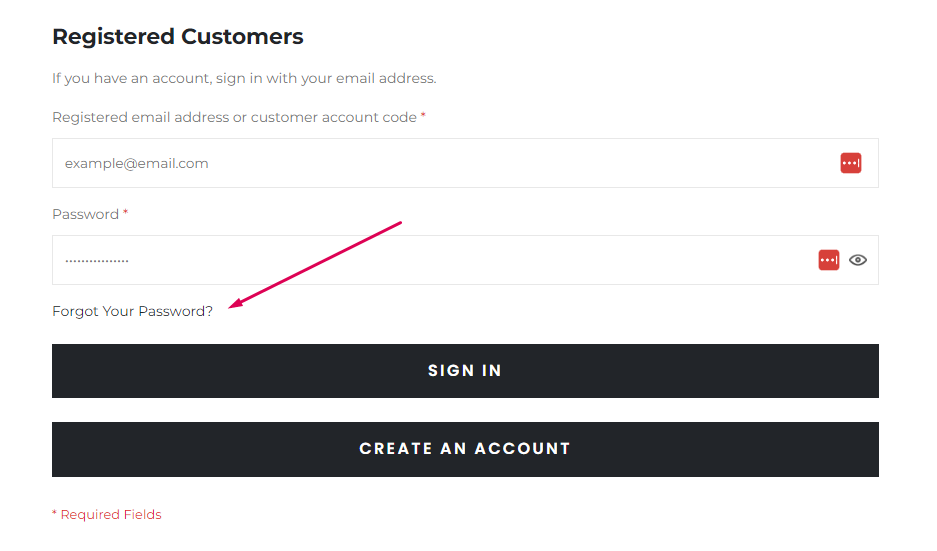
Then, enter your email address and follow the instructions in the email you receive to create a new password. You’ll need to fill in our captcha field for additional security.
This is important to keep your account secure and make sure only you can access it.
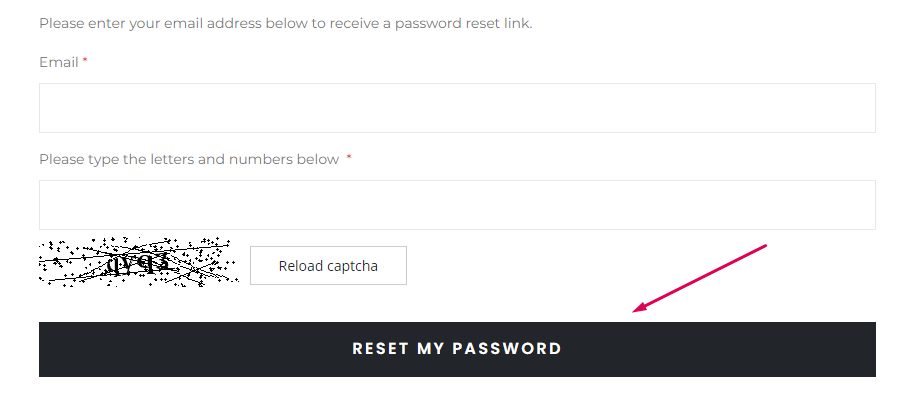
Watch our quick and easy walkthrough video:

