I didn't receive my order confirmation, what should I do?
IDSurfaces
Last Update a year ago
Placed an order but not received an order confirmation email? Don't worry - there are a few steps you can take to ensure that your order has been successfully placed.
First and foremost, it's important to note that it can take up to 10 minutes for your order confirmation email to arrive. So if you haven't received it right away, please check back after 10 minutes and refresh your inbox.
If 10 minutes have passed and you still haven't received your order confirmation, the first thing to do is to check your email spam folder. Sometimes, email providers mistakenly categorize order confirmation emails as spam, so it's worth taking a look there to see if it's been misplaced.
Alternatively, if you placed your order while logged in to your online account, you can navigate to your account section and check your 'my orders' list. If your order appears here, it means that it has been placed successfully. While you're there, make sure to double-check the email address associated with the order to ensure that it is correct. A simple typo could mean that your order confirmation won't make it to your inbox.
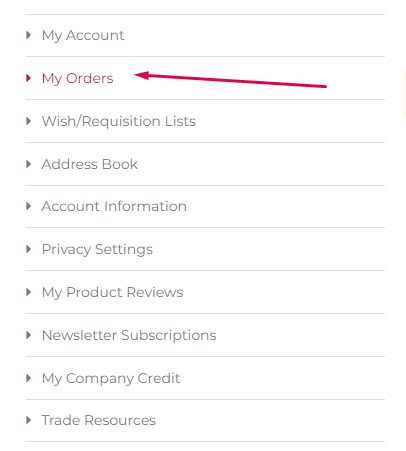
If none of these solutions work, please reach out to our support team for assistance. They will be able to confirm whether or not your order has been received and help troubleshoot any issues preventing the order confirmation from reaching you.
If you find yourself wondering why you haven't received your order confirmation, remember these simple steps to ensure that your order has been successfully placed. And don't hesitate to contact our support team for additional help.

